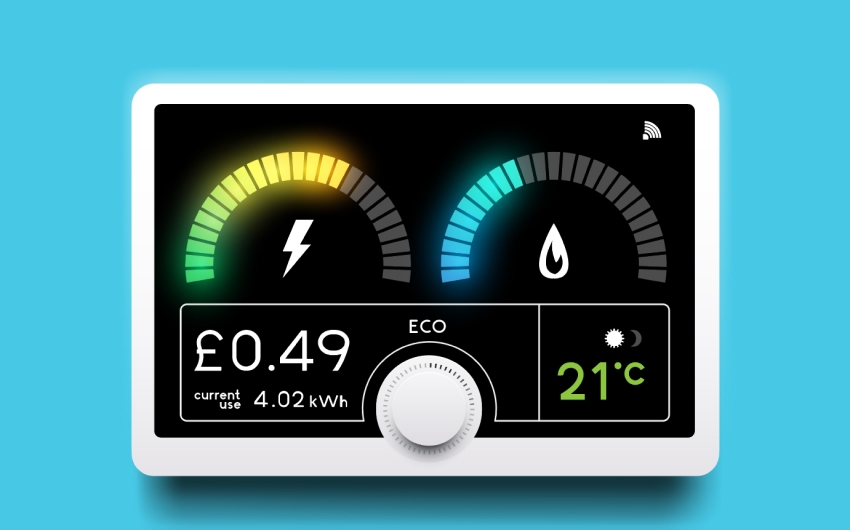
Energy And Water Reporting And Benchmarking - A.S. Electrical Services
Did you know some of the largest operating costs in your building can come from energy and water usage? Any privately-owned buildings that are 50,000 ft² or larger are annually required to report the building’s energy and water usage to the Ministry of Energy, Northern Development and Mines (ENDM). We at A.S. Electrical are proud to be able to assist you with EWRB reporting.
Our services in Energy And Water Reporting And Benchmarking (EWRB) can help you:
- Save money by tracking your usage
- Compare your usage to similar buildings
- Identify energy and water efficiency opportunities

EWRB Reporting Checklist and Timeline
Step 1 (February 1st - 28th): Get your EWRB ID
- Your property will be assigned a unique 6 digit number ID that will be emailed to you at the beginning of the new year.
- If for some reason you do not receive your EWRB ID, contact EWRB support with your property tax bill or utility bill on hand.
- EWRB SUPPORT: 1-844-274-0689 or ewrbsupport@ontario.ca.

Step 2 (February 1st - April 30th): Collect your EWRB reporting information
Here’s how to collect your energy and water usage data:
- Invoices
- Your electricity, natural gas and water utilities monthly bills
Ensure that you ask for the entire buildings’ monthly EWRB reporting data in advance.
You are required to determine the gross floor area of each property use type in your building. For a list of property use types, go to the Portfolio Manager website.
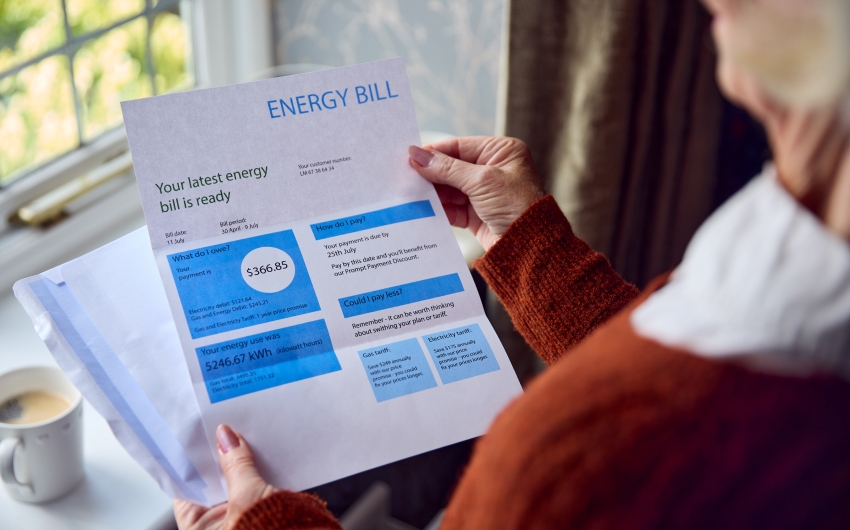
Step 3 ( March 1st - May 31st): Open Portfolio Manager account
- Go to the Portfolio Manager log-in page at https://portfoliomanager.energystar.gov/pm/login.html
- Click on the Create a New Account button
- The screen will reload to show the Create an Account page. Enter the required information. Fields marked with a red asterisk are mandatory.
- Under the About Yourself section, for the Reporting Units field, select the Conventional EPA Units (e.g., kBtu/ft²) option.
- For the Searchability in Portfolio Manager section of the form, select the Yes option.
- Once you have entered all the requested information, click on the Create Account button to create the account.
- You will receive an email message from Energy Star to activate your new Portfolio Manager account. Within 24 hours, follow the instructions in the email to complete the account creation process.
https://www.ontarioenergyreport.ca/pdfs/PM-Guide-for-Property-Owners.pdf

Step 4 (April 1st - May 31st): Verify Portfolio Manager Data
Verification is required for buildings 100,000 square feet or larger the first year you are reporting. It will then be required every five years after that.
Step 5 (April 1st - July 1st): Submit your report on the Portfolio Manager EWRB page
Your report must be submitted by July 1st.
REMEMBER: To ensure that you are submitting accurate data, run your report on the Portfolio Manager Data Quality Checker.


